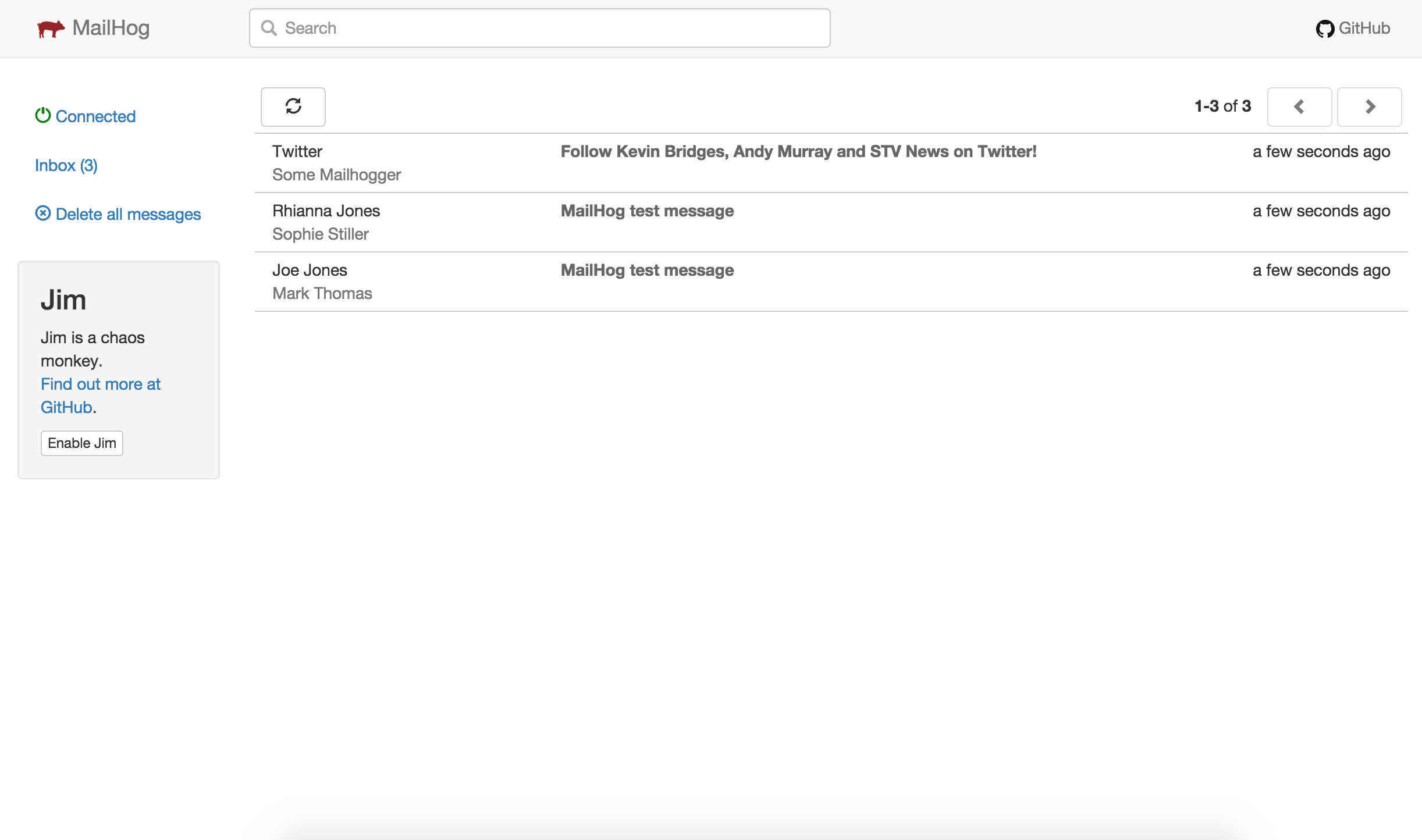Installs ca-certificates, required for the "release message" feature. With the current [mailhog/mailhog](https://hub.docker.com/r/mailhog/mailhog/) docker image, releasing messages to an SMTP server via TLS fails: > Failed to release message: x509: failed to load system roots and no roots > provided Removes any build dependencies after install, optimising docker image size. The image size is about the same as the Rocker based build, but works with plain Docker and can therefore be used via Docker Hub Automated Builds. Runs with a non-privileged user account instead of as root, increasing security. Assigning the user ID 1000 allows host volume mounts (e.g. for maildir storage) to work seamlessly with docker-machine. Installs MailHog in `/usr/local/bin`, which is in the system `PATH` and allows to use a simplified entrypoint (`MailHog`). |
||
|---|---|---|
| config | ||
| docs | ||
| vendor | ||
| .dockerignore | ||
| .travis.yml | ||
| Dockerfile | ||
| LICENSE.md | ||
| main.go | ||
| Makefile | ||
| README.md | ||
| Rockerfile | ||
MailHog 


Inspired by MailCatcher, easier to install.
- Download and run MailHog
- Configure your outgoing SMTP server
- View your outgoing email in a web UI
- Release it to a real mail server
Built with Go - MailHog runs without installation on multiple platforms.
Overview
MailHog is an email testing tool for developers:
- Configure your application to use MailHog for SMTP delivery
- View messages in the web UI, or retrieve them with the JSON API
- Optionally release messages to real SMTP servers for delivery
Getting started
- Either:
- Download the latest release of MailHog for your platform
- Run it from Docker Hub or using the provided Dockerfile
- Read the deployment guide for other deployment options
- Install it with Homebrew on MacOS -
brew update && brew install mailhog
- Configure MailHog, or use the default settings:
- the SMTP server starts on port 1025
- the HTTP server starts on port 8025
- in-memory message storage
Features
- ESMTP server implementing RFC5321
- Support for SMTP AUTH (RFC4954) and PIPELINING (RFC2920)
- Web interface to view messages (plain text, HTML or source)
- Supports RFC2047 encoded headers
- Real-time updates using EventSource
- Release messages to real SMTP servers
- Chaos Monkey for failure testing
- See Introduction to Jim for more information
- HTTP API to list, retrieve and delete messages
- HTTP basic authentication for MailHog UI and API
- Multipart MIME support
- Download individual MIME parts
- In-memory message storage
- MongoDB and file based storage for message persistence
- Lightweight and portable
- No installation required
sendmail
mhsendmail is a sendmail replacement for MailHog.
It redirects mail to MailHog using SMTP.
You can also use MailHog sendmail ... instead of the separate mhsendmail binary.
Web UI
Contributing
MailHog is a rewritten version of MailHog, which was born out of M3MTA.
Clone this repository to $GOPATH/src/github.com/mailhog/MailHog and type make deps.
See the Building MailHog guide.
Requires Go 1.4+ to build.
Run tests using make test or goconvey.
If you make any changes, run go fmt ./... before submitting a pull request.
Licence
Copyright © 2014 - 2016, Ian Kent (http://iankent.uk)
Released under MIT license, see LICENSE for details.