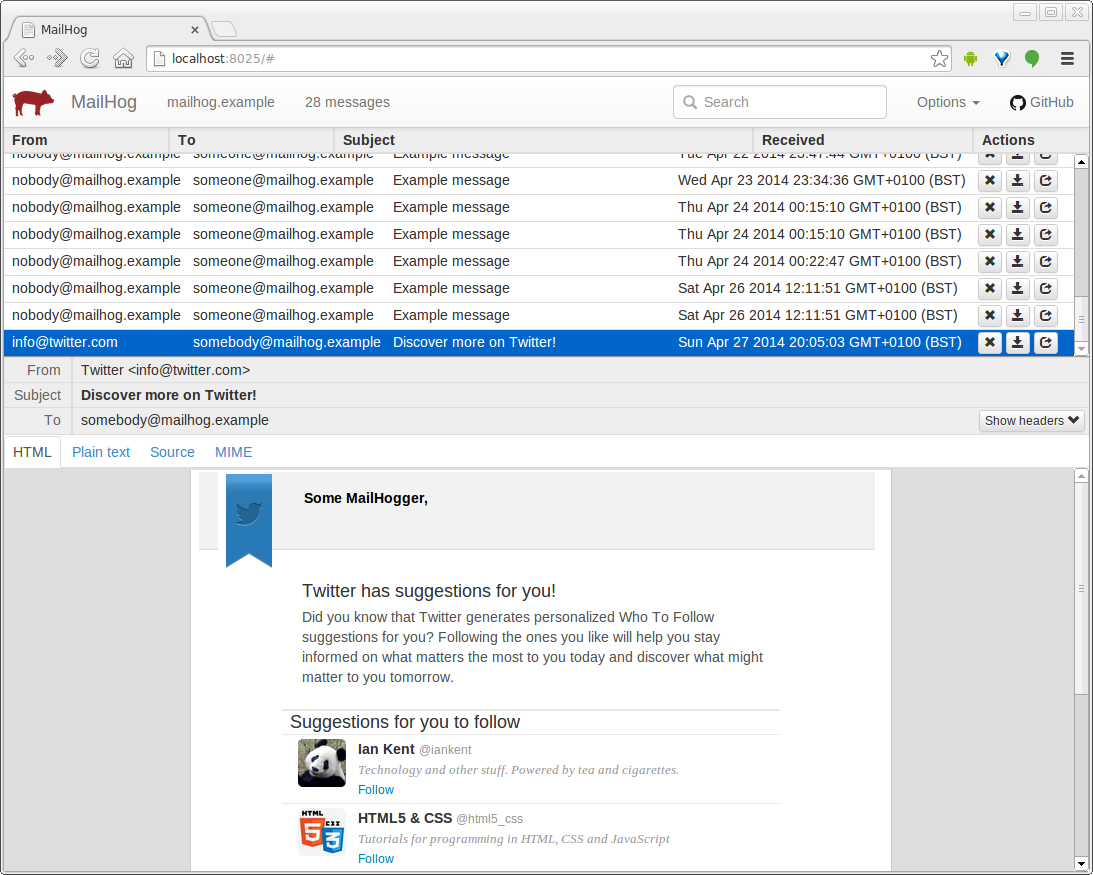| data | ||
| http | ||
| images | ||
| MailHog | ||
| MailHog-Server | ||
| MailHog-UI | ||
| smtp | ||
| storage | ||
| APIv1.md | ||
| Dockerfile | ||
| LICENSE.md | ||
| Makefile | ||
| README.md | ||
| RELEASES.md | ||
Go-MailHog 
Inspired by MailCatcher, easier to install.
Go-MailHog is a rewritten version of MailHog, which was born out of M3MTA.
Go was chosen for portability - MailHog runs without installation on multiple platforms.
Requirements
- None!
Getting started
Either:
- Download the latest release of Go-MailHog for your platform
- Use Docker or AWS Elastic Beanstalk to deploy Go-MailHog with the example Dockerfile
By default, the SMTP server will start on port 1025, the HTTP server will start on port 8025, and in-memory message storage will be used.
Features
- ESMTP server implementing RFC5321
- Support for SMTP AUTH (RFC4954) and PIPELINING (RFC2920)
- Web interface to view messages (plain text, HTML or source)
- Supports RFC2047 encoded headers
- Real-time updates using EventSource
- Release messages to real SMTP servers
- HTTP API to list, retrieve and delete messages
- See APIv1 documentation for more information
- Multipart MIME support
- Download individual MIME parts
- In-memory message storage
- MongoDB storage for message persistence
- Lightweight and portable
- No installation required
Configuration
You can configure Go-MailHog using command line options or environment variables:
| Environment | Command line | Default | Description |
|---|---|---|---|
| MH_HOSTNAME | -hostname | mailhog.example | Hostname to use for EHLO/HELO and message IDs |
| MH_HTTP_BIND_ADDR | -httpbindaddr | 0.0.0.0:8025 | Interface and port for HTTP server to bind to |
| MH_MONGO_COLLECTION | -mongocoll | messages | MongoDB collection name for message storage |
| MH_MONGO_DB | -mongodb | mailhog | MongoDB database name for message storage |
| MH_MONGO_URI | -mongouri | 127.0.0.1:27017 | MongoDB host and port |
| MH_SMTP_BIND_ADDR | -smtpbindaddr | 0.0.0.0:1025 | Interface and port for SMTP server to bind to |
| MH_STORAGE | -storage | memory | Set message storage: memory / mongodb |
Contributing
Clone this repository to $GOPATH/src/github.com/ian-kent/Go-MailHog and type make deps.
Run tests using make test. You'll need a copy of MailHog running for tests to pass.
(Tests currently fail using in-memory storage, use MongoDB!)
If you make any changes, run go fmt ./... before submitting a pull request.
Licence
Copyright © 2014, Ian Kent (http://www.iankent.eu).
Released under MIT license, see LICENSE for details.