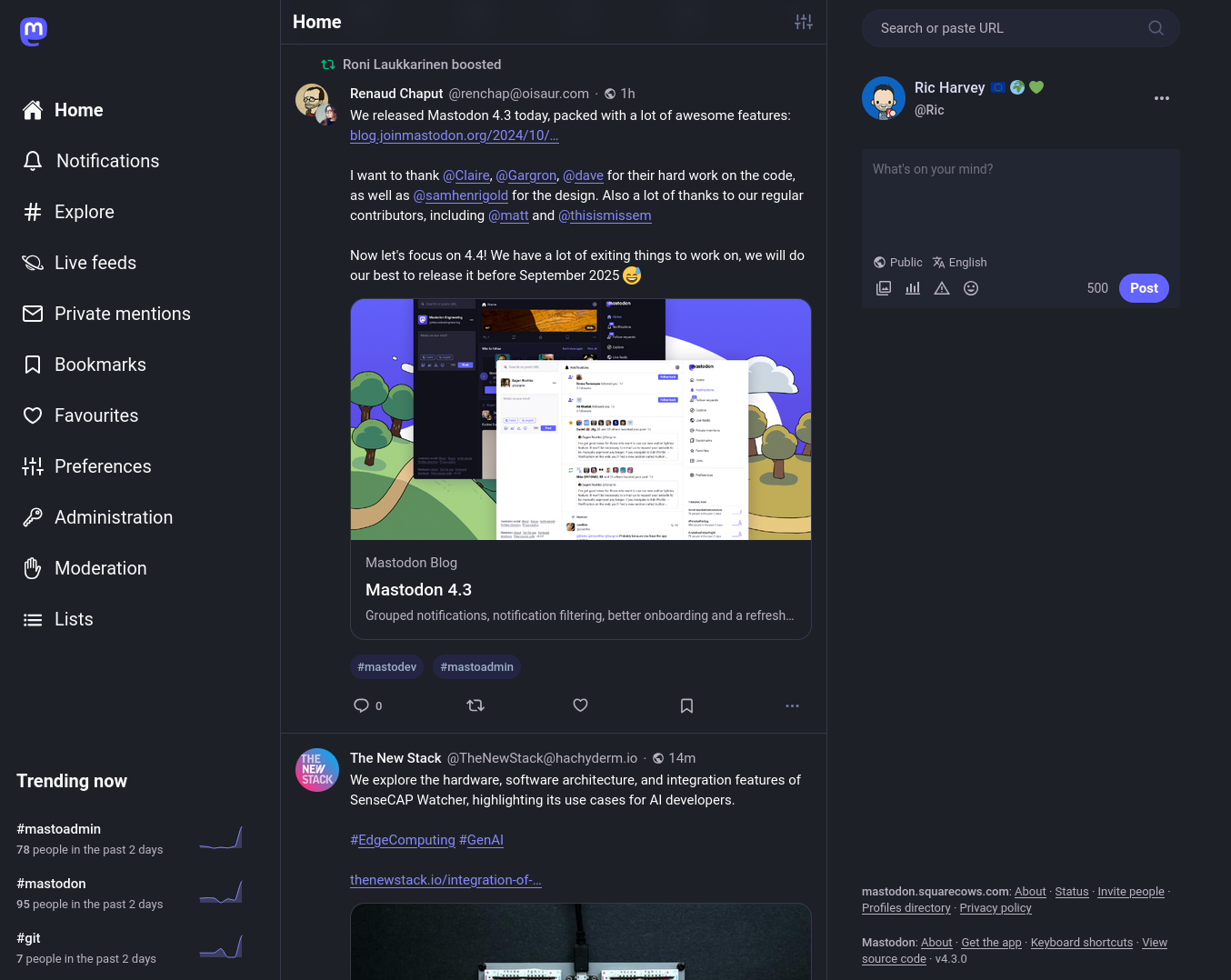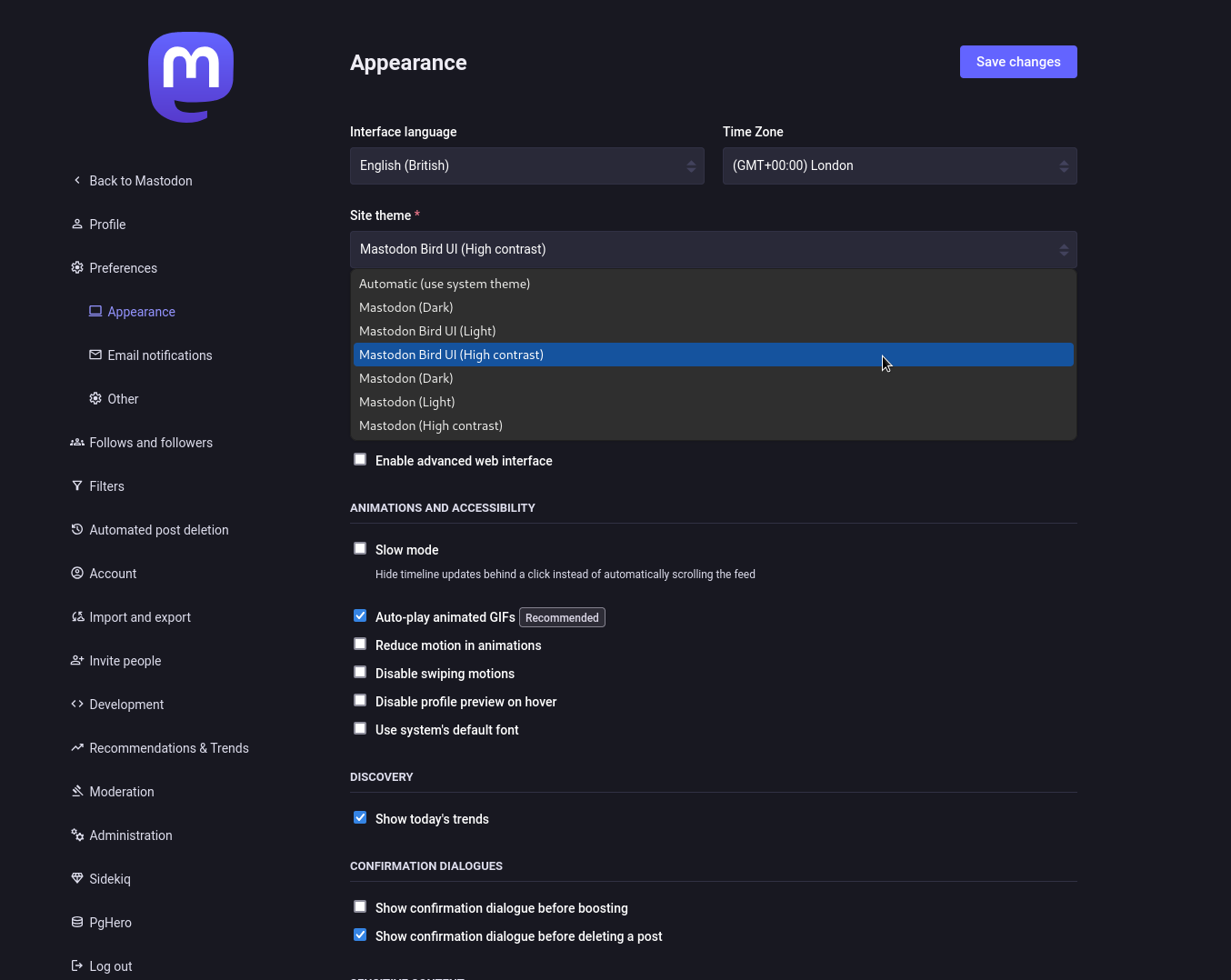| diffs | ||
| img | ||
| mastodon@23376cb691 | ||
| patches | ||
| .gitmodules | ||
| build.sh | ||
| README.md | ||
docker-mastodon-bird-ui
This repo is used to build the latest docker image for mastodon and include the awesome theme by @rolle (be sure to give them a follow) called Bird-UI which makes mastodon feel like the long gone, good old days of twitter. You can find all the details of this theme here: GitHub
It uses the default docker image directly from mastodon only modified by the instructions from @rolle.
Getting started
Building the image yourself
First check out this repository and pull the submodule in git:
git clone https://gitlab.com/ric_harvey/docker-mastodon-bird-ui.git
git submodule update --init --recursive
You should then edit the build.sh file and replace --tag richarvey/mastodon-bird-ui:$mastodon_version --tag richarvey/mastodon-bird-ui:latest with the details of your own docker repository. Then you just need to run:
./build.sh
This script will download the theme and patch the locales file to display the options for choice, then build and push the docker images to your own repo.
Pulling from docker
You can pull directly from docker hub with the following command:
docker pull richarvey/mastodon-bird-ui:latest
Starting with v4.2.9 of mastodon you can also pull by a specific tag version:
docker pull richarvey/mastodon-bird-ui:v4.2.9
Running in docker compose
If you want to use the official docker compose method for running mastodon here is the modified code for compose.yml:
# This file is designed for production server deployment, not local development work
# For a containerized local dev environment, see: https://github.com/mastodon/mastodon/blob/main/README.md#docker
services:
db:
restart: always
image: postgres:14-alpine
shm_size: 256mb
networks:
- internal_network
healthcheck:
test: ['CMD', 'pg_isready', '-U', 'postgres']
volumes:
- ./postgres14:/var/lib/postgresql/data
environment:
- 'POSTGRES_HOST_AUTH_METHOD=trust'
redis:
restart: always
image: redis:7-alpine
networks:
- internal_network
healthcheck:
test: ['CMD', 'redis-cli', 'ping']
volumes:
- ./redis:/data
# es:
# restart: always
# image: docker.elastic.co/elasticsearch/elasticsearch:7.17.4
# environment:
# - "ES_JAVA_OPTS=-Xms512m -Xmx512m -Des.enforce.bootstrap.checks=true"
# - "xpack.license.self_generated.type=basic"
# - "xpack.security.enabled=false"
# - "xpack.watcher.enabled=false"
# - "xpack.graph.enabled=false"
# - "xpack.ml.enabled=false"
# - "bootstrap.memory_lock=true"
# - "cluster.name=es-mastodon"
# - "discovery.type=single-node"
# - "thread_pool.write.queue_size=1000"
# networks:
# - external_network
# - internal_network
# healthcheck:
# test: ["CMD-SHELL", "curl --silent --fail localhost:9200/_cluster/health || exit 1"]
# volumes:
# - ./elasticsearch:/usr/share/elasticsearch/data
# ulimits:
# memlock:
# soft: -1
# hard: -1
# nofile:
# soft: 65536
# hard: 65536
# ports:
# - '127.0.0.1:9200:9200'
web:
image: richarvey:mastodon-bird-ui:latest
restart: always
env_file: .env.production
command: bundle exec puma -C config/puma.rb
networks:
- external_network
- internal_network
healthcheck:
# prettier-ignore
test: ['CMD-SHELL',"curl -s --noproxy localhost localhost:3000/health | grep -q 'OK' || exit 1"]
ports:
- '127.0.0.1:3000:3000'
depends_on:
- db
- redis
# - es
volumes:
- ./public/system:/mastodon/public/system
streaming:
# You can uncomment the following lines if you want to not use the prebuilt image, for example if you have local code changes
# build:
# dockerfile: ./streaming/Dockerfile
# context: .
image: ghcr.io/mastodon/mastodon-streaming:v4.3.0
restart: always
env_file: .env.production
command: node ./streaming/index.js
networks:
- external_network
- internal_network
healthcheck:
# prettier-ignore
test: ['CMD-SHELL', "curl -s --noproxy localhost localhost:4000/api/v1/streaming/health | grep -q 'OK' || exit 1"]
ports:
- '127.0.0.1:4000:4000'
depends_on:
- db
- redis
sidekiq:
build: .
image: ghcr.io/mastodon/mastodon:v4.3.0
restart: always
env_file: .env.production
command: bundle exec sidekiq
depends_on:
- db
- redis
networks:
- external_network
- internal_network
volumes:
- ./public/system:/mastodon/public/system
healthcheck:
test: ['CMD-SHELL', "ps aux | grep '[s]idekiq\ 6' || false"]
## Uncomment to enable federation with tor instances along with adding the following ENV variables
## http_hidden_proxy=http://privoxy:8118
## ALLOW_ACCESS_TO_HIDDEN_SERVICE=true
# tor:
# image: sirboops/tor
# networks:
# - external_network
# - internal_network
#
# privoxy:
# image: sirboops/privoxy
# volumes:
# - ./priv-config:/opt/config
# networks:
# - external_network
# - internal_network
networks:
external_network:
internal_network:
internal: true
Help needed
So far the English and Finish locales are patched so the theme appears in the preferences section under "Appearance". If you can provide a new translation in the patches directory for another language that would be most appreciated please submit a merge/pull request.
There's no need to generate the diff file as
build.shgenerates these for you.